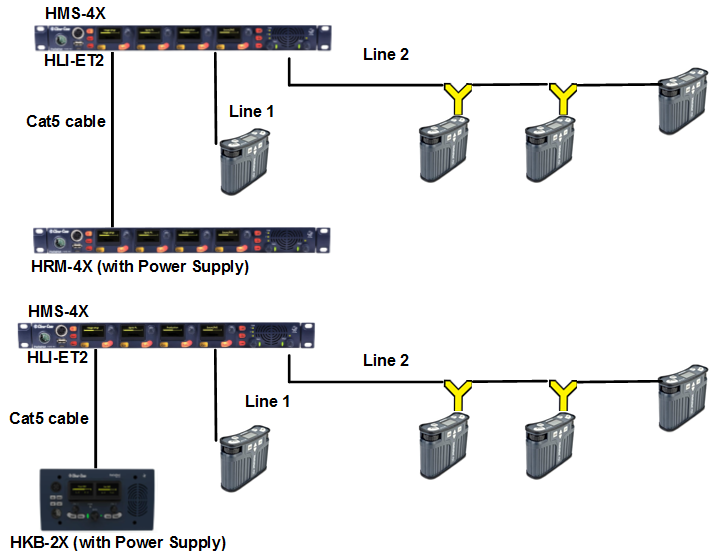Ethernet Point-to-Point Link
Remote Stations, Speaker Stations and HXII-BP-X4 beltpacks have RJ45 Ethernet connectors and can connect to Main Stations over Ethernet.
-
Insert an HLI-ET2 Ethernet interface module in the Main Station. Use any of the three slots available.
Note: Ensure that the Main Station is powered down before inserting modules.
-
Connect a regular Ethernet cable (for example, CAT5, CAT5e, CAT6, CAT6e) from one HLI-ET2 port on one station to the Remote or Speaker Station.
-
Connect an external AC/DC power adapter to the Remote or Speaker Station
-
Power up both Stations. Verify that the green LEDs on the HLI-ET2 port and on the Remote or Speaker Station are on.
-
Go to Networking->Pair to Station->By Name on the Remote or Speaker Station. You should see one entry indicating that the Remote or Speaker Station has properly detected the Main Station. Select this entry.
-
Go to Station Settings->Keyset Assign and assign Channels to any keyset, or use the CCM to create Roles.